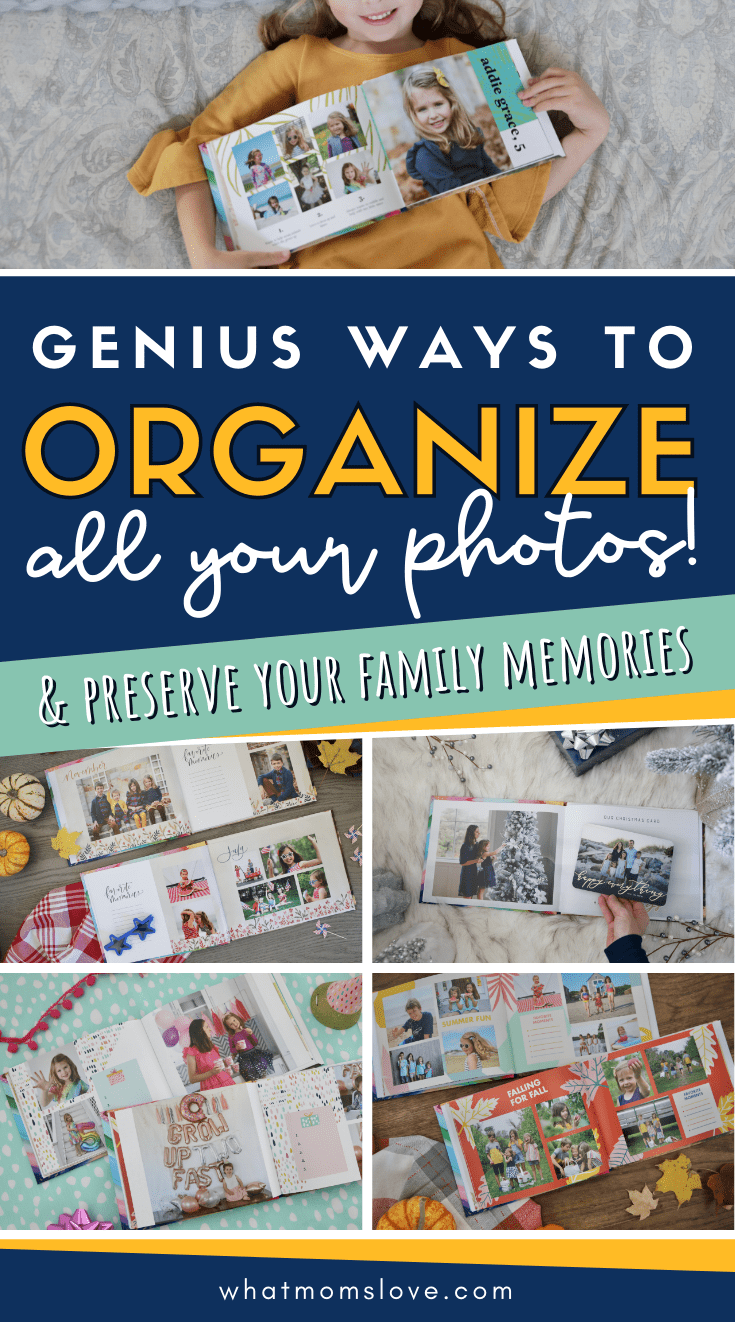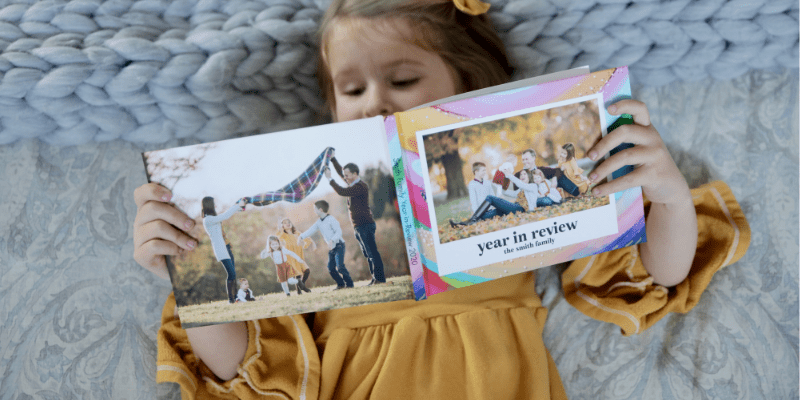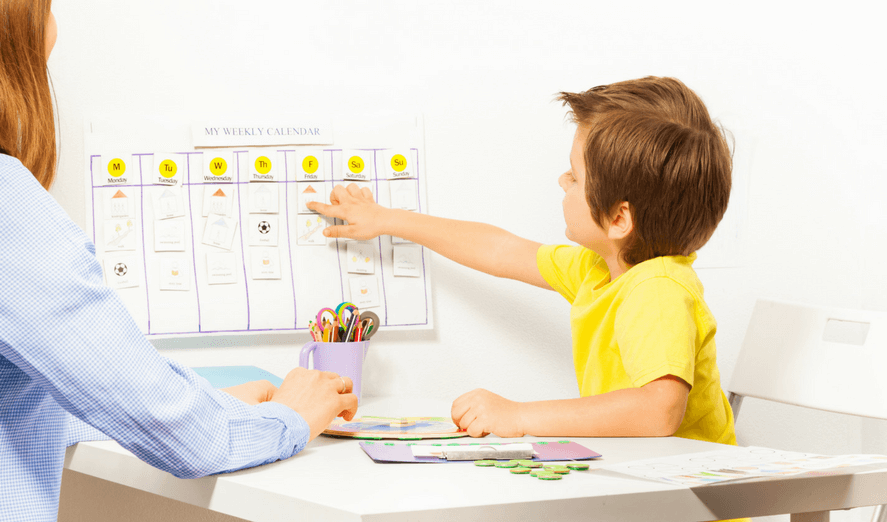Thinking of taking your favorite photos and creating a yearly photo book for your family? We share some simple tips for how to make it easier than ever!
Remember when we used to print photographs and put them into albums? Now everything is digital, it’s so easy to take lots of great family photos, but at the end of the day, we don’t have that physical memento to look back on, and ability to pass down the memories from generation to generation.
That’s why we love creating a Year-in-Review photo book, that chronicles a year’s worth of family adventures and special occasions.
And regardless of the hundreds (or dare we say, thousands) of photos sitting on your phone or computer right now, creating a beautiful yearly photo album doesn’t have to be hard.
We’ve partnered with our favorite memory-making site, Mixbook, to share how easy it can be to pull together a beautifully designed, high-quality Year-in-Review photo book that will capture your memories forever.
It’s all about choosing the right site, and a little organization!
PIN for when you’re ready to create your year-in-review photo book:
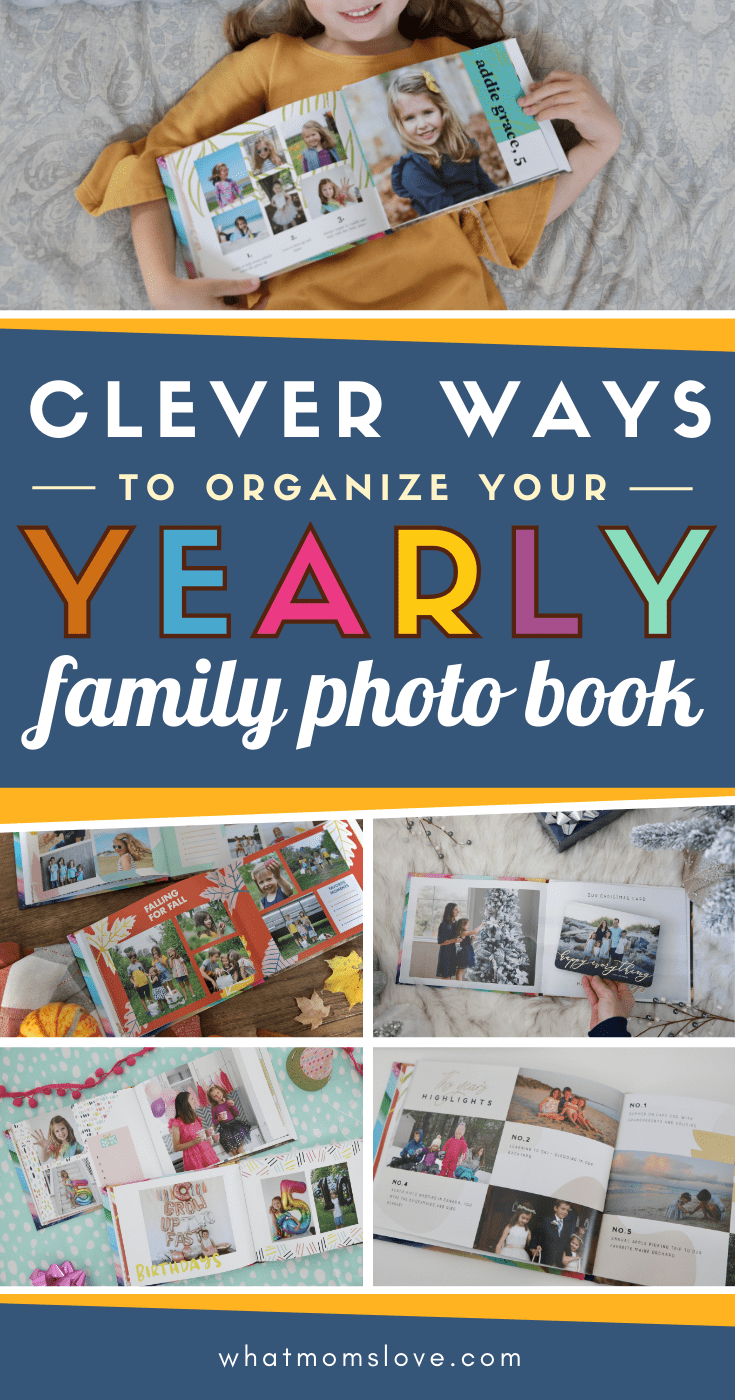
WHERE TO START
After you’ve selected your favorite photos from the past year (for more tips on this, see 23 Genius Ideas to Make Your Yearly Photo Book Shine), you’ll want to choose a platform for creating your book.
We have used Mixbook for many years, and are continually impressed with their site’s capabilities and high-quality products.
Mixbook offers a huge variety of Year-in-Review templates that make it so easy to get started – simply upload your photos, then drag and drop your favorites into their stunning pre-made layouts. With their collection of on-trend designer themes and unique templates, you’re sure to find one you love.
But where Mixbook really stands apart, is their powerful design editor. Unlike many other sites, Mixbook gives you full creative control, allowing you to adjust their templates as much (or as little) as you’d like. You can change the size of photos, add text, move images and graphics, and even mix and match layouts, resulting in a photo book that perfectly fits all your memories and reflects your family’s style.
EXCLUSIVE OFFER: Mixbook has given us an exclusive discount code! Use our link + code MOMLUV50 for 50% off your first book or card order! (offer expires 1/1/21)
So pick your favorite Year-in-Review template as your starting point, and let’s get started!
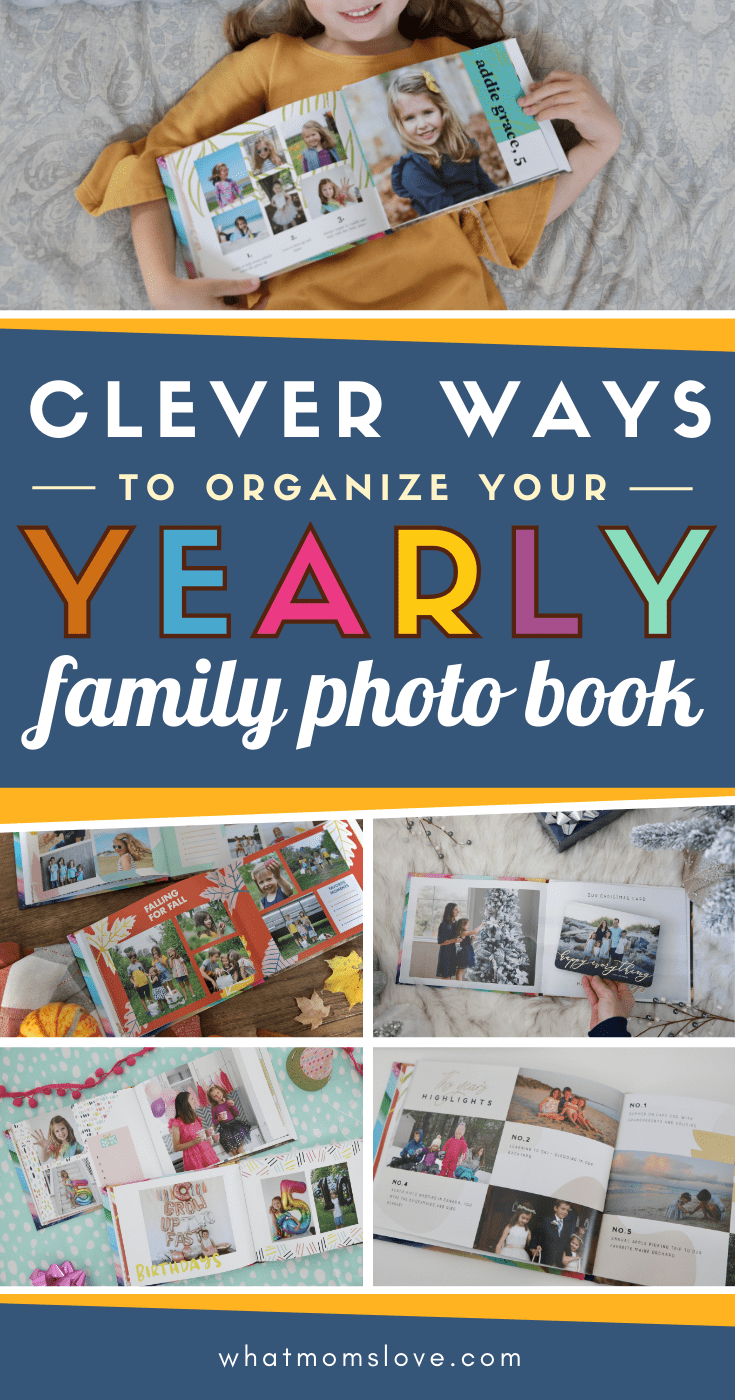
HOW TO ORGANIZE YOUR PHOTO BOOK
Organizing a year’s worth of experiences, from children’s milestones, to special holidays, to everyday living, can be daunting, but using pre-made templates and grouping your photos into larger categories will help you have a cohesive story every time.
Try one of these 5 simple ways to organize your photos:
1. ORGANIZE BY MONTH
We think organizing your photos by month is one of the easiest ways to put together your yearly photo album, especially if you use one of Mixbook’s beautiful monthly templates.
We always suggest adding in some text to remember all the special things that happened that month – think about any celebrations, milestones, travels or funny stories.

Or better yet, leave a space for handwritten notes that you can fill in once you get your printed book – your kids will treasure seeing your handwriting when they’re older.
2. ORGANIZE BY SEASON
Another easy way to group your images is to organize by season. Use the tip above to organize your photos in Mixbook’s editor by month, and then group them into Winter, Spring, Summer and Fall. Your book will come together in record time!

3. ORGANIZE BY EVENT/CELEBRATION
If you’re anything like us, you have a ton of photos from special events or celebrations, like birthdays or vacations, but not as many from the everyday life in between. If this is the case for you, consider organizing your photos by occasion, where you highlight a specific holiday or event with a page or two of your favorite pics.
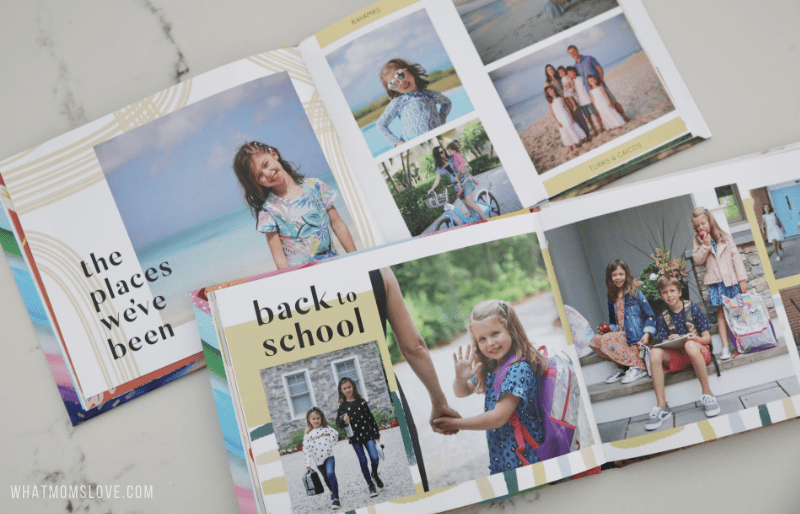
For example, group all of your birthday celebrations together, and you’ll have a stunning collage of balloons, cakes and parties!
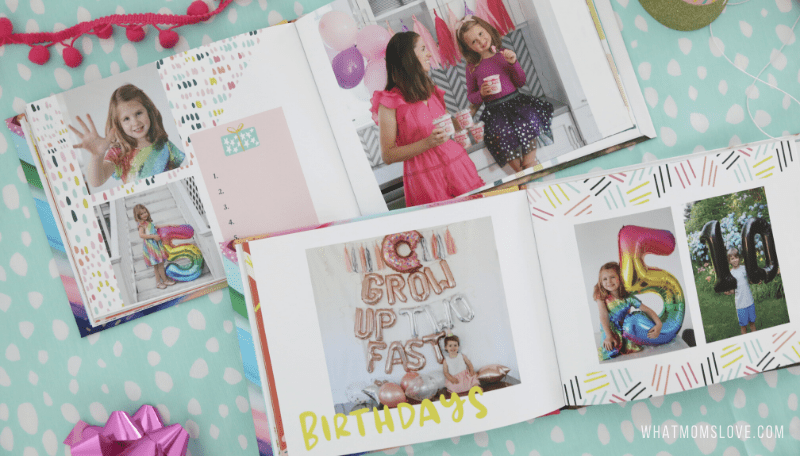
And we think it’s so clever to include an area where you (or your child if they’re able) can write in their favorite presents. This will bring back lots of happy memories when they are older.
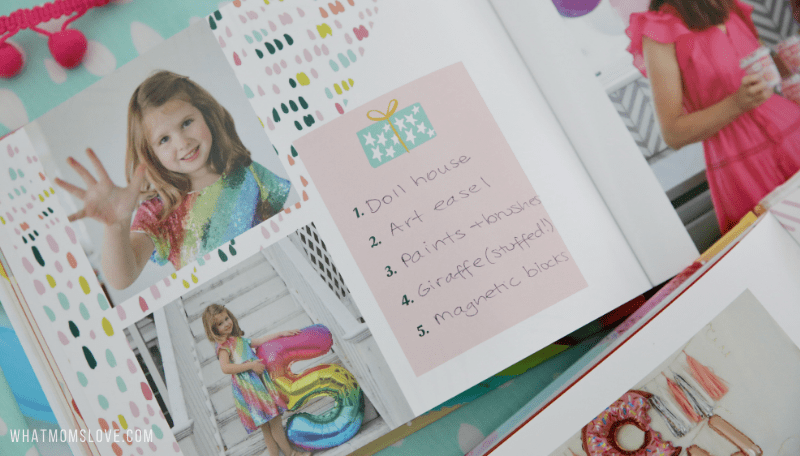
Include a section for the holidays, and don’t forget to include your holiday card! We suggest either taking a photo of it and adding it to your layout, or leave a blank page where you can attach the actual card.
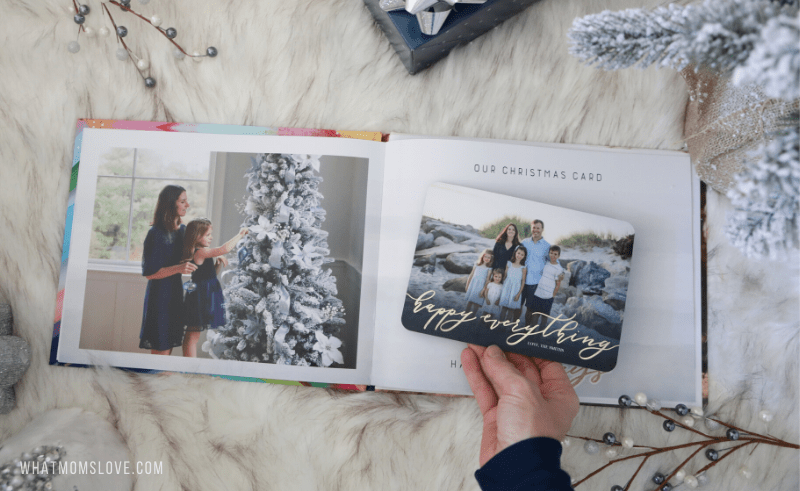
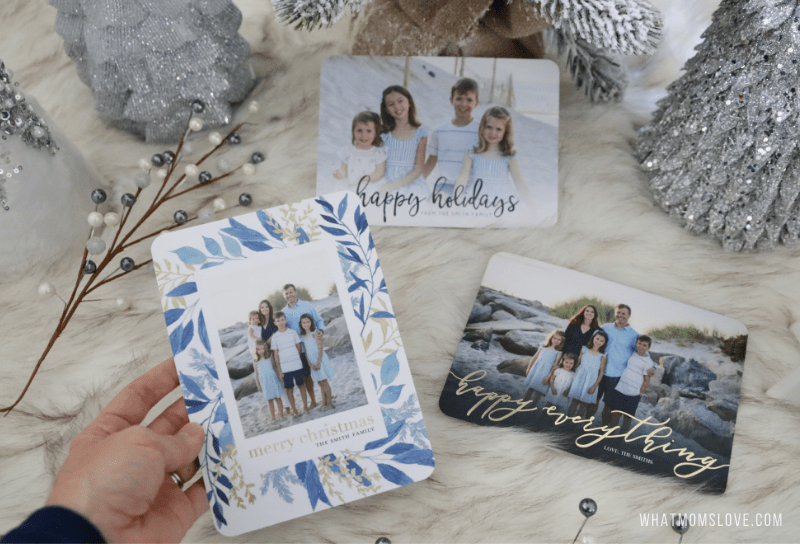
Don’t forget that our 50% off code is valid on holiday card orders as well! Use our link + code MOMLUV50 to redeem (note: offer expires 1/1/21)
4. ORGANIZE BY FAMILY MEMBER/CHILD
Let’s face it, when kids look at these yearly photo books, what they want to see is…themselves! So why not give each family member their own page (or more) to highlight their special moments of the year. Add some text to write about their personality, favorite things, or a memorable story or quote.
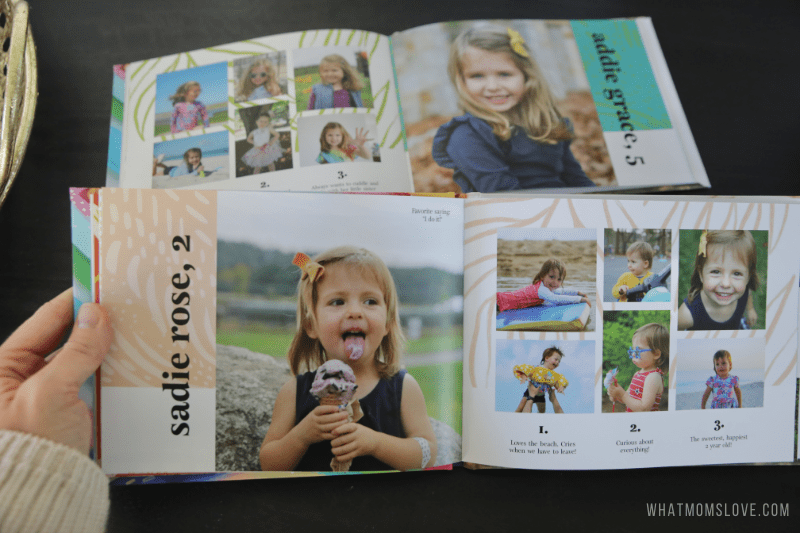
5. ORGANIZE BY FAVORITES/HIGHLIGHTS
Sometimes it works to not be so organized, and just pick and choose your favorite images to display at random. Highlight your top photos on full pages to really stand-out and make a statement.

You can even use one of Mixbook’s templates to put together a fun highlight reel of your favorite memories of the year.
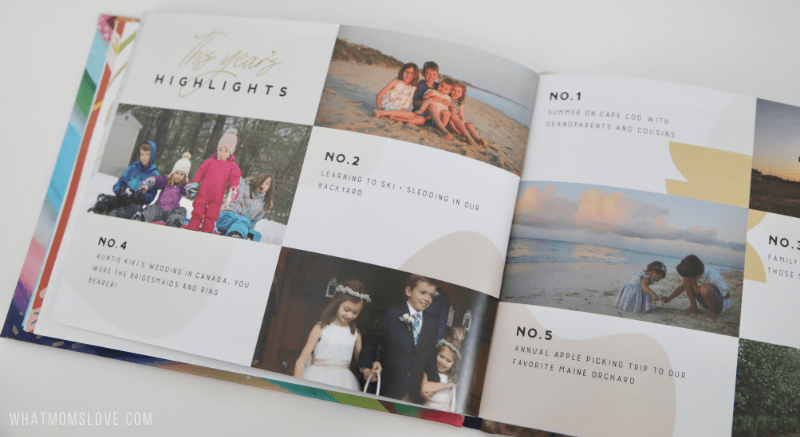
At the end of the day, all that matters is that you have your favorite photos in a beautifully crafted book, so your memories will be preserved for years and years to come.
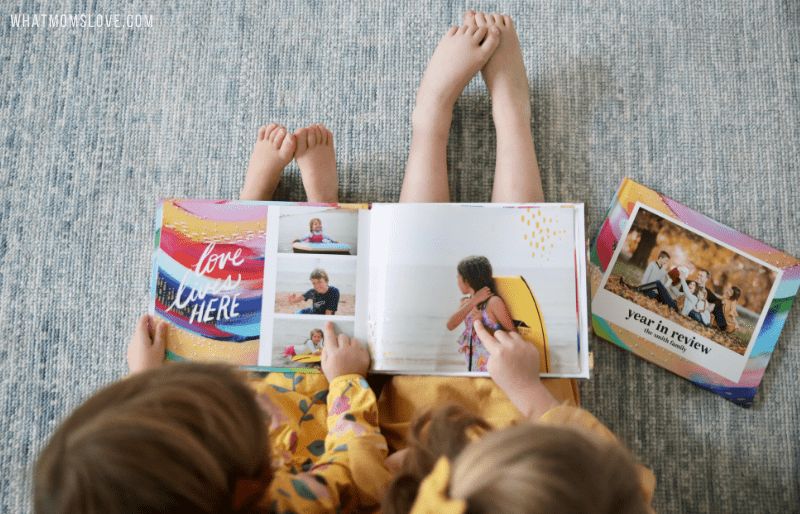
Thanks to our sponsor, Mixbook, for making it so easy to create beautiful photo products. Check out their gorgeous, modern photo books for your own yearly creation, plus take a peek at their equally beautiful fully customizable photo cards (and more)!
And don’t forget to use our link + code: MOMLUV50 for 50% off your first book or card order! (expires 1/1/21)